Geometry¶
Double Sided
Render both sides of the object.
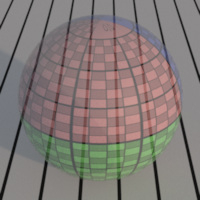
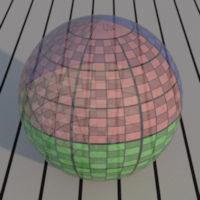
Opposite
Flip the object surface sideness.
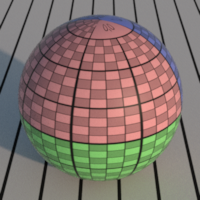
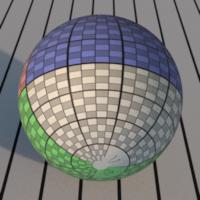
Tangent Mode
Choose a mode to compute the tangent space at render time. This tangent space is used to render the anisotropic reflections or the normal maps. Computing the tangent space consumes additionnal memory.
Disabled : The tangent space is not computed. A default but low quality tangent space is still available at rendertime.st1, st2.. : Use the texture coordinate channel as direction for the tangent space.Sphere : Project the tangent space on a sphere centered on the object.Cylinder : Project the tangent space on a vertical cylinder surronding the object.
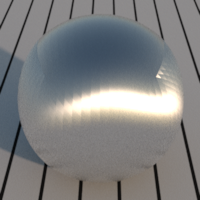
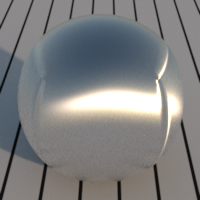
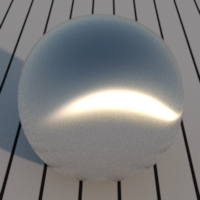
Enable Ptex
Activates the Ptex coordinates. You need to turn this ON to use Ptex textures. The Ptex coordinates consumes additionnal memory.
Invert t
If true, invert the t texture parameter (known as v in some softwares).
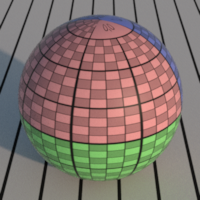
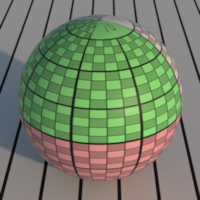
Compression
Enable geometry compression This value globally enables/disables geometry compression. Note that enabling compression will usually reduce the geometry size by a factor up to 1.75, but will increase rendering time, and may introduce artefacts.
Bake Double Sided
When baking in point clouds, bake both sides of the object surface.